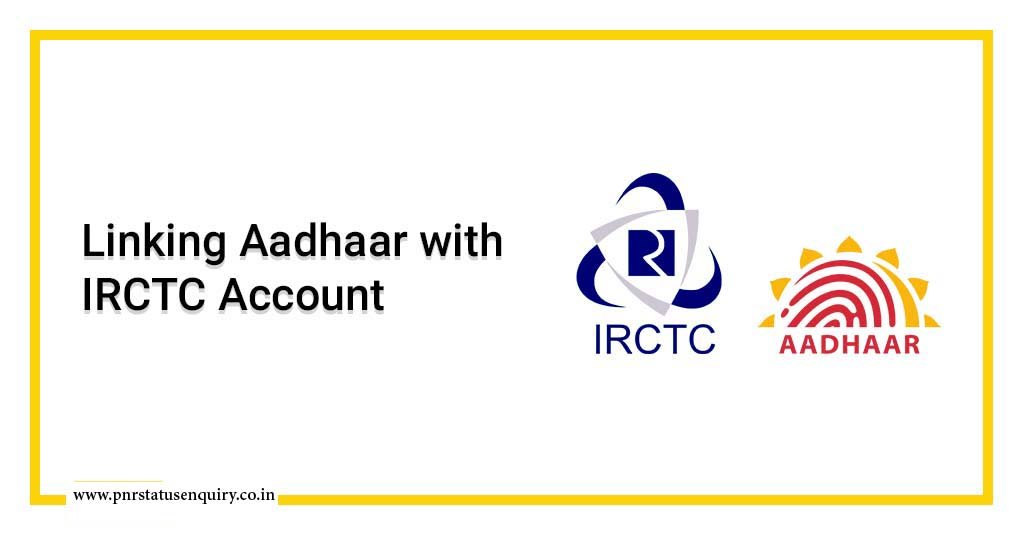
Linking the Aadhar card to a huge number of services allows us to take benefits of many government services. Passengers also get the chance to book up to 12 passengers in a single trip using the service of updating the Aadhar number. IRCTC Aadhar link is not necessary for booking more than 6 railway tickets in a single journey.
How can I link the Aadhar card with IRCTC?
A passenger can link the Aadhar card with IRCTC in a few steps. Here they set off-
- Open the web browser and type www.irctc.co.in
- After logging in, click on MY PROFILE> MY ACCOUNT
- Click on ADD/MODIFY MASTER LINK (on page 7)
- Give all the information
- Click on SUBMIT
- Press OK
- Your Aadhar card is linked with the IRCTC portal.
Is it essential to link the Aadhar card number with IRCTC?
It is vital to link your IRCTC existing account with your Aadhar Card. If it is so done, you can book up to 12 tickets for the train every month. But without booking, you can book up to 6 tickets only. Therefore it is best if you can link your IRCTC Aadhar link for further detailing and booking of tickets.
Step-by-step guide on how to link IRCTC Aadhar to IRCTC Account
Following are a few simple steps to link the Aadhar number with the IRCTC account.
Step#1: Log into the IRCTC account using the USER ID with PASSWORD.
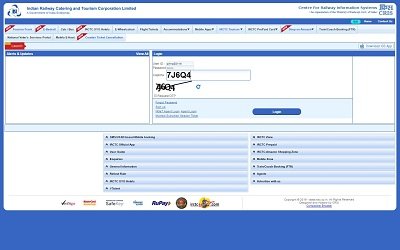
Step#2: Select the option Link Your Aadhar Card from the My Account section.
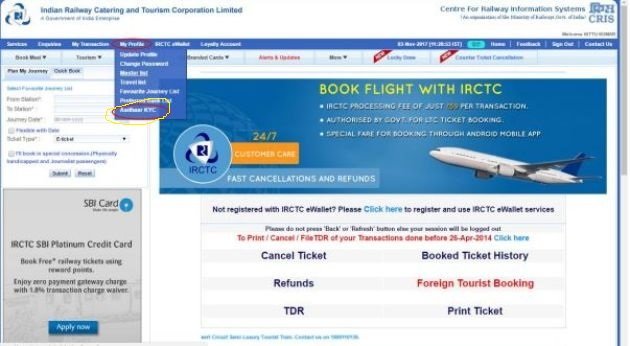
Step#3. Enter the 12-digit Aadhar Number, and click the disclaimer.
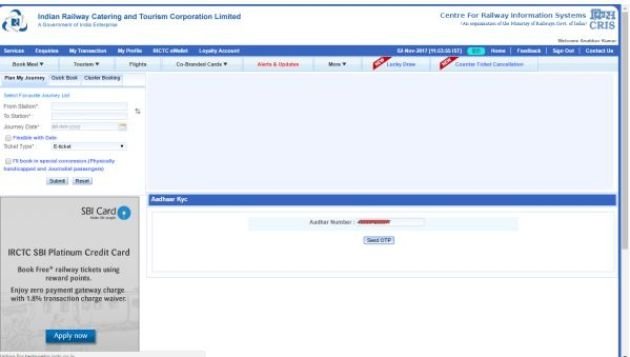
Step#4. Click on Send OTP.
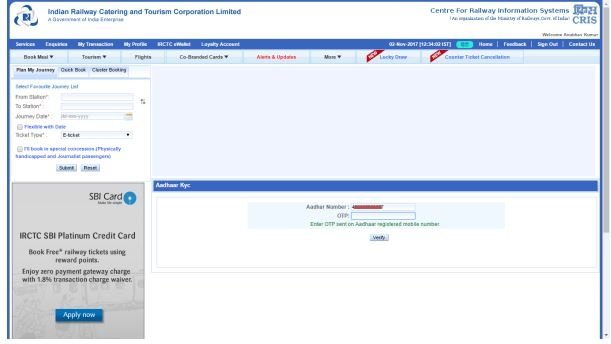
Step#5: Put in the OTP that is sent to the registered mobile number.
Step#6: You will get the Aadhar KYC details.
Step#7: The details will be flashed on the screen and then click on UPDATE.
Step#8: Your IRCTC Aadhar link will be linked with the Aadhar card.
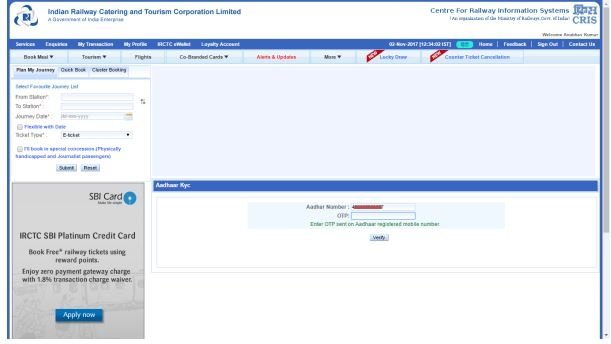
How Can I Add Passenger’s Aadhar Number To My IRCTC Account?
To verify a passenger’s Aadhar number for adding their name to the master ticket booking list of the IRCTC Account, put the details of the passengers.
Following these steps, one must follow the following details-
Step#1: Log in to the IRCTC account by using the USER ID and the PASSWORD.
Step#2: Click on Master’s List from the drop-down menu.
Step#3: Give the proper details like NAME, DATE OF BIRTH, BERTH PREFERENCE, GENDER, FOOD PREFERENCE, CONCESSION OF SENIOR CITIZEN.
Step#4: NOW click on the type of AADHAR CARD in the ID CARD
Step#5: Check the status that is pending the Aadhar
Step#6: the IRCTC account will successfully link the Aadhar Card.
Step#7: Click on OK
Faster Ways For Registering A Mobile Number With Aadhar Card
Step#1: Get into your IRCTC account using the USER ID and the PASSWORD.
Step#2: Choose the option ‘LINK YOUR AADHAR NUMBER’.
Step#3: Tick The Disclaimer and Click on SEND OTP.
Step#4: Enter the OTP sent to the MOBILE NUMBER registered.
Step#5: Details will be displayed on the screen.
Step#6: Tick The Disclaimer once more.
Step#7: Click on the Update Button.
Step#8: The IRCTC account is successfully linked to the Aadhar number successfully.
How can one book for 12 passengers through the master list of IRCTC?
The IRCTC portal gives every user the chance to book tickets for a specific train from the comfort of their home. Moreover, when the user links the Aadhar number with the IRCTC account, he or she can get the best facility of booking 12 passengers in one go. Besides this only one of the passengers in the master list can avail of the facility of verifying the details using the Aadhar card.
How can a user speak to a representative in IRCTC customer care?
1. IRCTC Customer Care Number List: 14646 OR 0755-6610661 / 0755-4090600 (Preferred Language: Hindi and English)
2. For Internet tickets/e-tickets: care@irctc.co.in.
3. For Cancellation of E-tickets: etickets@irctc.co.in.
4. For Mumbai Suburban Season tickets: seasontickets@irctc.co.in.
Final Words
Users must always authenticate the possible passengers by using Aadhar numbers. It is wise to save the data for future reference also. While booking, the user can also add verified passengers with the IRCTC Aadhar link from their master list. This allows them to book up to 12 more tickets per month. Contact the IRCTC Customer Care Number and talk to them for any further help.
Happy Booking!